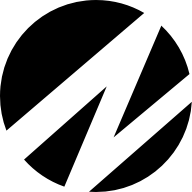2015
Smart IT 1.1
The goals for the second major release of Smart IT were to translate the experience to native mobile apps and expand Smart IT for Knowledge workers and Change Managers.
I conducted user research studies to develop our understanding of these new personas and led the interaction design for the four new platforms (iPhone, iPad, Android Phone, Android Tablet). The final product has been praised for its support of Knowledge-Centered Support (KCS) principles and the ease of editing knowledge articles.
My Roles
Interaction Design, Prototyping, User Research, Product Strategy
Company
BMC
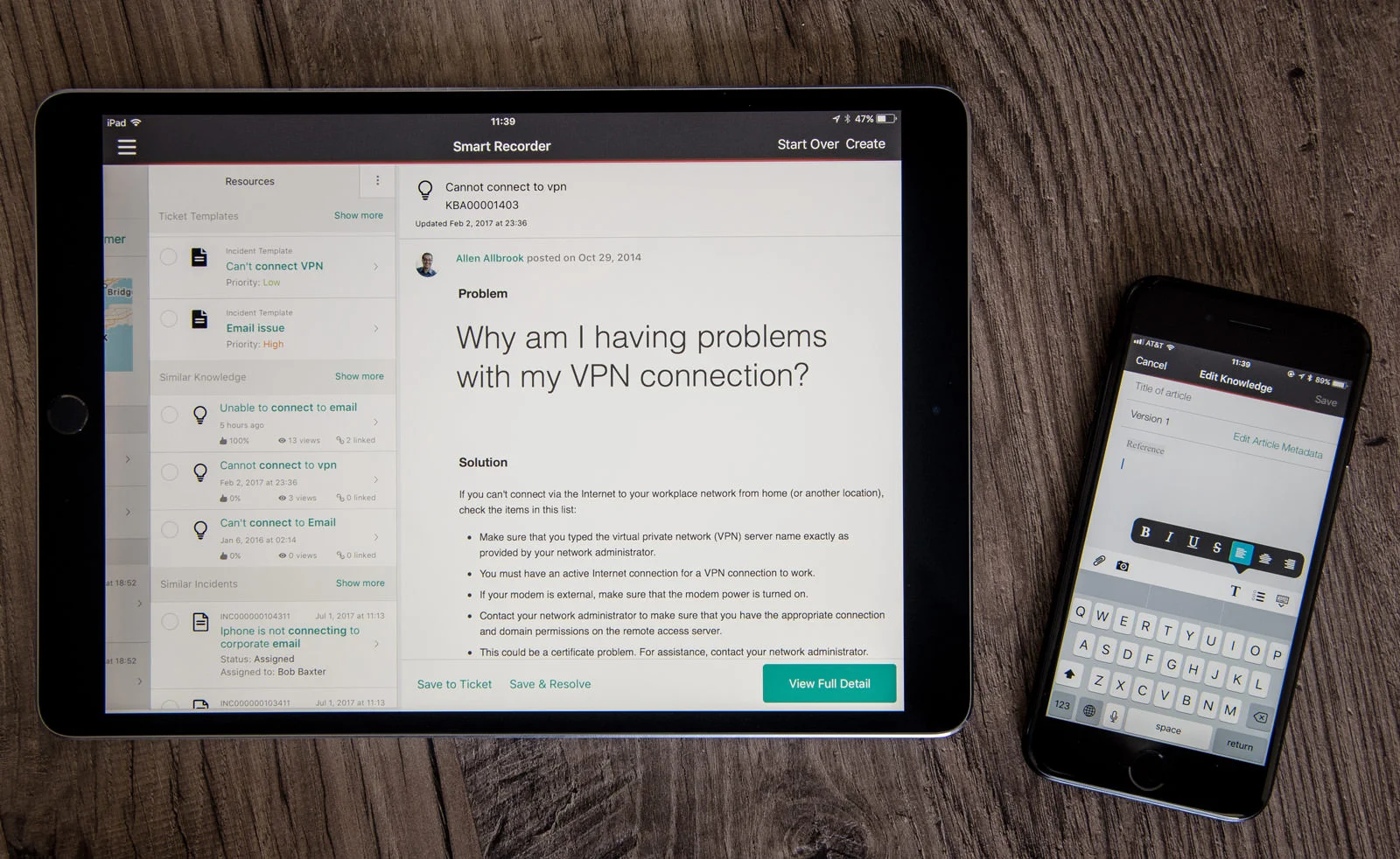
Redesigning for Mobile
The rapid development process of Smart IT 1.0 put us in a tough position. Rather than starting from the lowest common denominator platform (Phone), we had taken the Desktop (Web) design and ported it to tablets. In hindsight, this was a bad idea. Some of the Desktop/Web patterns were stretch fits for tablet and clashed with Apple's iOS Human Interface Guidelines, such as a grid component for the Ticket Console. Code reuse possibilities between tablet and smartphone were stymied by this approach, as many custom components had to be rewritten for the tablet experience. And as we later found out from anecdotal and market research statistics, many more companies were interested in leveraging their employee's smartphones than buying them tablets. We needed to rethink our approach.
For smartphones, many design decisions simply had to be rethought. Working with another interaction designer on our Smart IT team, I simplified the design to a drill-down navigation stack pattern and attempted to focus on just one action per view. Edit forms were moved to modal pages and two-column layouts were eschewed in favor of view switchers. All designs were created in Adobe Illustrator and uploaded as individual screens to InVision, where they could be displayed within iPhone and Android phone shells and stitched together into real flows with animated transitions in between. We used InVision for user testing as well, with a select set of customer companies keen on mobilizing their workforces with mobile technology.
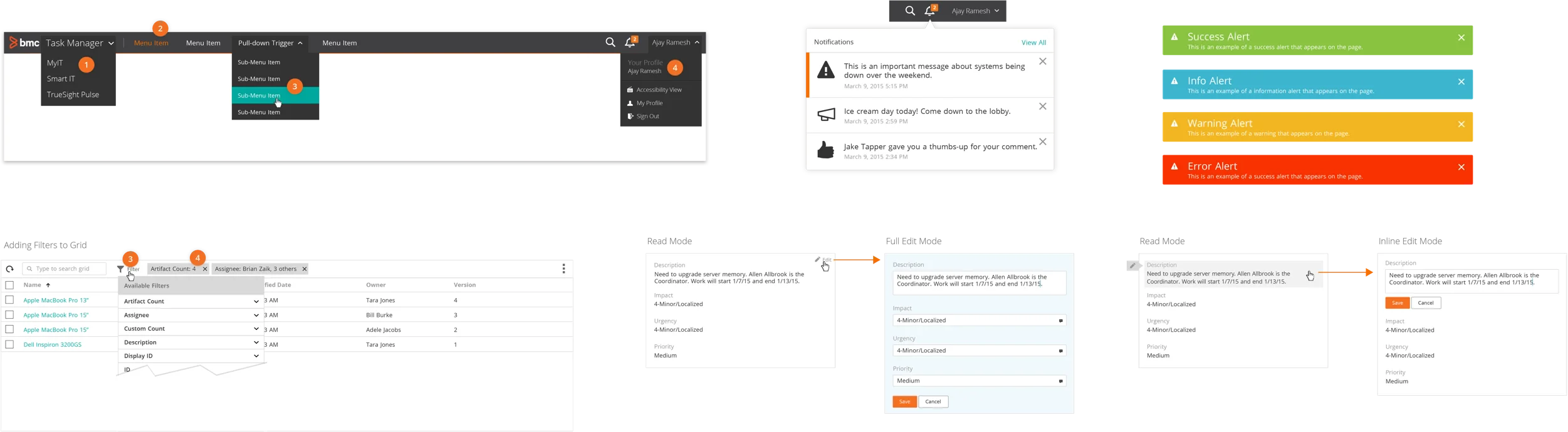
Knowledge-Centered Support
Knowledge articles were such a vital part of the Smart Recorder user experience in Smart IT 1.0, and with this new release I wanted to expand on that story. A product focus on Knowledge Centered Support (KCS) pushed us to think about how we could reframe IT service as a team sport.
(Structure around KCS principles and how Smart IT solves those)Smart Recorder provides instant access to knowledge resources on the same screen as the notes an IT agent is typing, so it made sense to allow agents to make quick changes to knowledge resources without leaving the Recorder experience.
The text editor for knowledge articles in the classic BMC Remedy was atrocious and frequently cited as one of the worst things about the software. Starting from the ground up, I determined the required text editing capabilities and designed a unified set of editing styles that could move across Desktop, Tablet, and Phone experiences. These allowed true cross-platform convergence - agents could start a knowledge article on one platforms and pick up where they left off with editing on a different platform!
Change Wizard
[Change Management is a whole field to which some people dedicate their entire careers, and it takes a while to understand the processes and complexities of the work. Testing several concepts with customers, a guided wizard emerged as a powerful approach for registering and managing change requests. But this was a moving target as our architects dug into the complex logic and capabilities of the legacy change management system.]
Before & After
Connected with Wearables
For Field Technicians and managers, people who always seemed to be on the go in our site observations, the benefits of taking a slice of the IT world with you are numerous. I led a skunkworks project to implement a Smart IT watchOS extension. This draws from your Smart IT updates feed and upcoming tickets and puts them right on your wrist. We also allowed users to take simple actions, such as reassigning tickets, from the wearable companion app. At the time, nobody else in the industry was doing things like this, and it helped support the story of Smart IT as a shot of innovation for the tired ITSM industry.

Release and KCS Certification